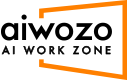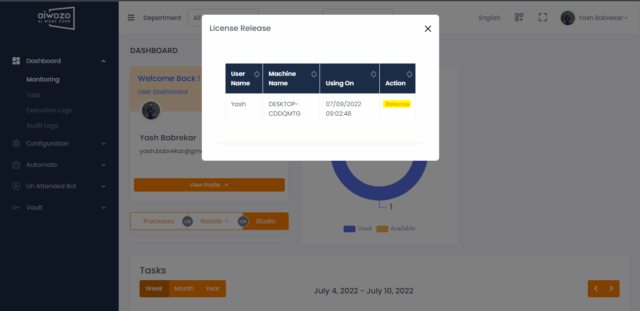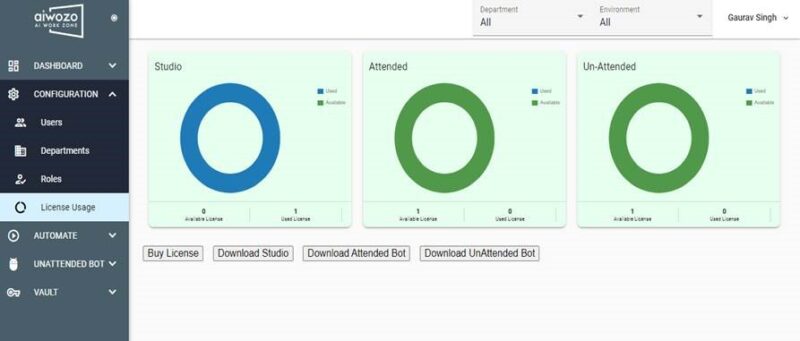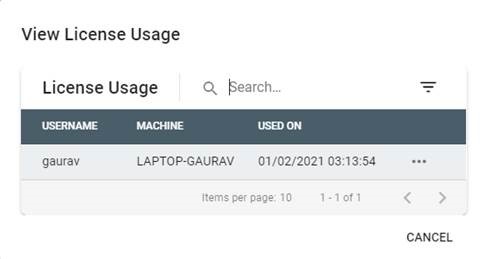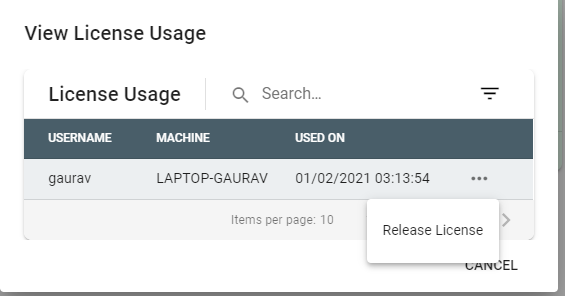Yash
MemberForum Replies Created
-
Yash
AdministratorSeptember 7, 2022 at 9:06 am in reply to: issue with login in community edition of aiwozo stdio.Hi Praveen,
The issue is caused when the studio is directly closed instead of logging out.
To solve this issue, simply follow the below steps –
1. Login to Aiwozo WorkZone.
2. From the main dashboard, navigate to Studio licenses.
3. Click on the “Used licenses” –> Release license.Ensure that you log out of the studio after use instead of directly closing it.
Happy Learning!
Yash -
Hello Baquero,
Apologies for the delay in getting back.
I recommend you check out our documentation on Web Automation –https://aiwozo.com/docs/web-automation/
If you still have any errors, please contact me at [email protected]
-
Hello Pulkit,
I checked the back-end and it seems to be working fine. I will need more details from your end to check the issue you are facing. Can you please send me your number at [email protected]?
We can connect and I’ll help you resolve this issue asap.
-
Hello Pulkit!
I am glad that you’ve been using Aiwozo for a while. I hope your experience was good.
We are undergoing major improvements in the features and looks. I’m sure Aiwozo you’d love the experience even more in the next few months.
Also, as a developer who has experience with Aiwozo, we would love for you to be a part of the journey with us. If you have any suggestions on how we could make Aiwozo look cooler than it is, you can reach out to me at [email protected]
Happy Automating!
Yash
-
Hello Baquero!
Thank you for letting us know about the issue you are facing. I am checking it with the tech team and I will get back to you soon via email.
-
Hello Anjanna,
Thanks a lot for the feedback!
We are working on the mentioned points and you shall see a considerable improvement in the resources available for Aiwozo in the coming months.
Happy Automating!
Yash
-
Hello Karthick,
Thank you for reaching out and letting us know about the issue.
Apologies from my side for the situation you are facing.
Our team is trying to resolve this problem and we will get it fixed asap.
Regards,
Team AIwozo
-
We are receiving a lot of good ideas from Aiwozo developer community.
And I assure you, we are working on all the good ideas. You’ll definitely get to see an enhanced version soon enough! ^.^
-
Yash
AdministratorFebruary 1, 2021 at 3:39 pm in reply to: User already logged in on another instance of studio.Hello ARG,
Please follow the steps mentioned below:
Step for releasing license –
1. Log-in to https://community.aiworkzone.com/
2. Navigate to License Usages.
3. Click on Used License.
4. Click on the dot button and then click release license.
The images are attached to help guide you through the steps.
NOTE: The issue is caused by directly closing the studio through the close application button. Always log off from your session by clicking on the UserID which is located on the top right corner of the screen and then, clicking on the log-off button.
Happy Automating!
-
Yash
AdministratorFebruary 1, 2021 at 3:13 pm in reply to: User already logged in on another instance of studio.Hello Ankit,
Sincere apologies from our side for the delayed response.
We will post a solution for this thread itself.
Thank you for your patience.
-
Glad to hear that Karthick!
Happy Automating!
-
Hello Karthick,
Please use the following link in the “WorkZone URL” field: https://community.aiworkzone.com & let us know if the issue persists.
Will tackle it further if the problem isn’t solved.
Regards,
Yash