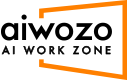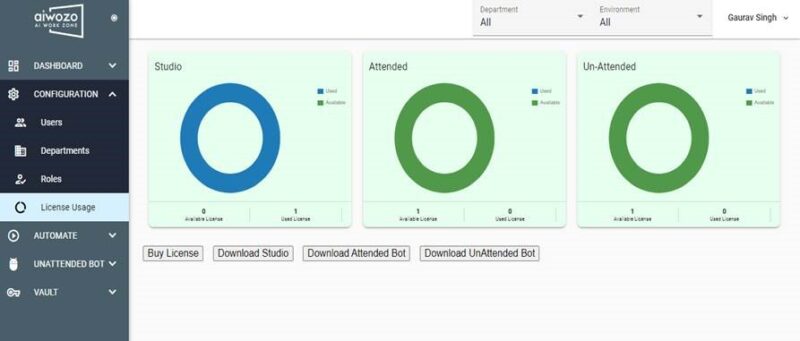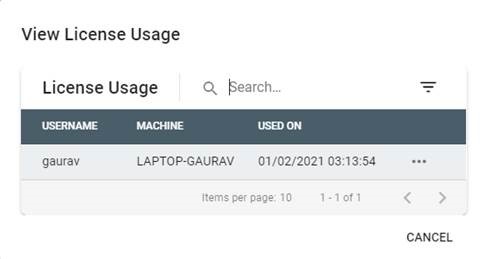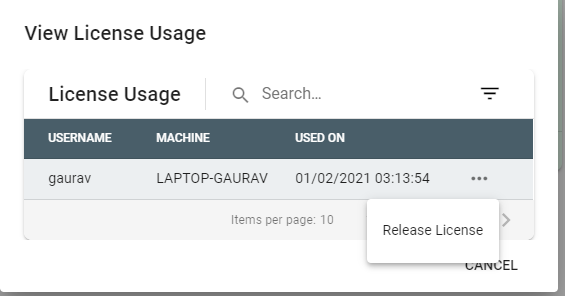News Feed › Forums › Aiwozo Studio › User already logged in on another instance of studio.
-
User already logged in on another instance of studio.
Posted by Ankit on May 31, 2020 at 3:39 pmHi Guys,
I have a community edition of aiwozo studio.
I have downloaded and installed studio on a single system that is my personal system.
I am getting the following error when I attempt to login-
User already logged in on another instance of studio.
ARG replied 5 years ago 4 Members · 6 Replies -
6 Replies
-
Hi Ankit,
It could have happened due to the Studio Application being closed incorrectly, therefore it showed you as still logged in the system.
We have set your status as logged out in the system, so you should be able to log in now.
Please let us know if the issue persists.
Thank you.
-
When I tried to log in again I got the error “All License have been exhausted” only for the first time.
After that I am getting the same error
“User already logged in on another instance of studio”
-
Hello Ankit,
Sincere apologies from our side for the delayed response.
We will post a solution for this thread itself.
Thank you for your patience.
-
-
Hello
I am also having this same issue . can someone please help ?
-
Hello ARG,
Please follow the steps mentioned below:
Step for releasing license –
1. Log-in to https://community.aiworkzone.com/
2. Navigate to License Usages.
3. Click on Used License.
4. Click on the dot button and then click release license.
The images are attached to help guide you through the steps.
NOTE: The issue is caused by directly closing the studio through the close application button. Always log off from your session by clicking on the UserID which is located on the top right corner of the screen and then, clicking on the log-off button.
Happy Automating!
-
-
This helped . I was able to release he license ,But I am yet to log in and see if its working .
Thanks for your help ..
Best Regards,
Amith
Log in to reply.