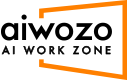-
Some things to work on
Make the menu of activities dynamic, that would be a lil bit better.
Right now what’s happening is, if we open a certain group of activities for instance I opened Web Automation, it should be auto hidden when I Open another group of Activities like Excel Activities, that would make it more user friendly, since right now I have to scroll a lot to go and check all the activities.
The activity filter is good at the top. But what if someone wants to scroll down to that particular area, it’s going long as we open each group.
Apart from this one more thing, if I try searching for an activity, for instance Click activity, I cannot see it after filtering until I have Web Automation, UI Automation expanded. So that’s one thing to look into.
And the biggest question as to why there are different Click activities. There could be a generalized one which can do the thing for both.
It’s the beginning and you people have worked hard to develop the tool. It’s pretty good solid work that you have done. Needs a bit more touch on to perfecting it, but its pretty amazing. 😀
Log in to reply.