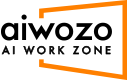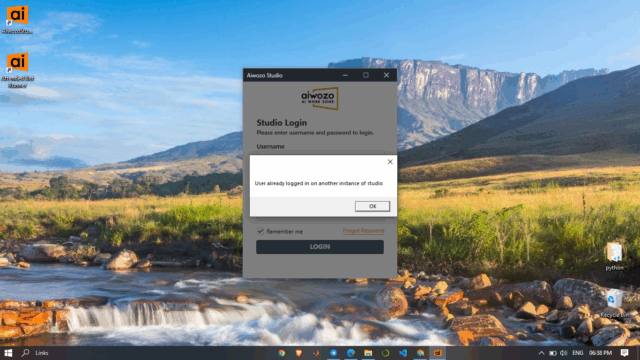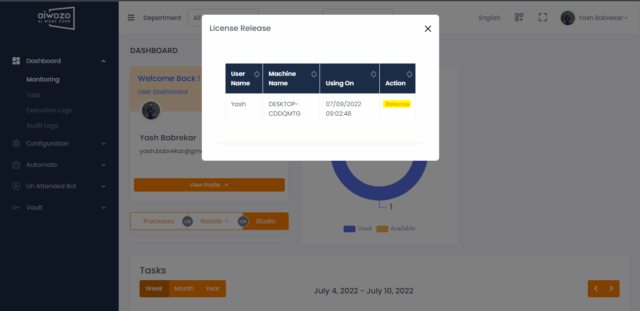News Feed › Forums › Ask the expert! › issue with login in community edition of aiwozo stdio.
Tagged: aiwozostudio, LoginError
-
issue with login in community edition of aiwozo stdio.
Posted by Praveen on September 6, 2022 at 8:01 pmHello Sir,
I use the community edition of Aiwozo Studio. On a single PC, which is my personal system, I have installed Aiwozo Studio. When I try to login, I receive the following error.
user already logged in on another instance of studio.
Praveen replied 3 years, 5 months ago 2 Members · 2 Replies -
2 Replies
-
Hi Praveen,
The issue is caused when the studio is directly closed instead of logging out.
To solve this issue, simply follow the below steps –
1. Login to Aiwozo WorkZone.
2. From the main dashboard, navigate to Studio licenses.
3. Click on the “Used licenses” –> Release license.Ensure that you log out of the studio after use instead of directly closing it.
Happy Learning!
Yash -
Thank you Yash Sir!
it’s working now.
Log in to reply.